Decentralized Access Control
shortname: ACCESS
name: Decentralized Access Control
type: Standard
status: Valid
version: 0.1
editor: Aitor Argomaniz <aitor@nevermined.io>
contributors:
This SPEC introduces an integration pattern for the use of Service Execution Agreements (SEAs) (also called "Service Agreements" or "Agreements") as contracts between parties interacting in a transaction. This SPEC uses the SEAs as the core element to orchestrate the publish/consume transactions for multiple services.
Motivation
The main motivations of this SPEC are:
- Understand how in an environment where different actors don't trust each other, a decentralized access control can work
- Detail the interaction between parties allowing to grant access to assets in a decentralized manner
- Identify the API methods exposed via the different libraries
Actors and Technical Components
- PUBLISHERS - Provide access to assets and/or services
- CONSUMERS - Want to get access to assets and/or services
- MARKETPLACES - Store the DDO (including metadata) associated with the assets and/or services
Note: Below, we write "assets" to mean "assets and/or services."
The following technical components are involved with the publishing flow or the consumption flow:
- MARKETPLACE - Exposes a web interface allowing users to publish and purchase assets. It also facilitates the discovery of assets.
- SDK - Software library encapsulating the Nevermined business logic. It's used to interact with all the
components & APIs of the system. It's currently implemented in the following packages:
- nevermined-sdk-js - JavaScript version of the Nevermined SDK to be integrated with front-end applications.
- nevermined-sdk-py - Python version of the Nevermined SDK to be integrated with back-end applications. The primary users are data scientists.
- nevermined-sdk-java - Java version of the Nevermined SDK to be integrated with JVM applications. The primary users are data engineers.
- SMART CONTRACTS - Solidity Smart Contracts providing the Service Agreements business logic.
- NEVERMINED NODE - Microservice to be executed by PUBLISHERS. It exposes an HTTP REST API permitting access to PUBLISHER assets or additional services such as computation.
- MARKETPLACE-API - Microservice to be executed by MARKETPLACES. Facilitates creating, updating, deleting and searching the asset metadata registered by the PUBLISHERS. This metadata is included as part of a DDO (see DID SPEC and METADATA SPEC) and also includes the services associated with the asset (consumption, computation, etc.).
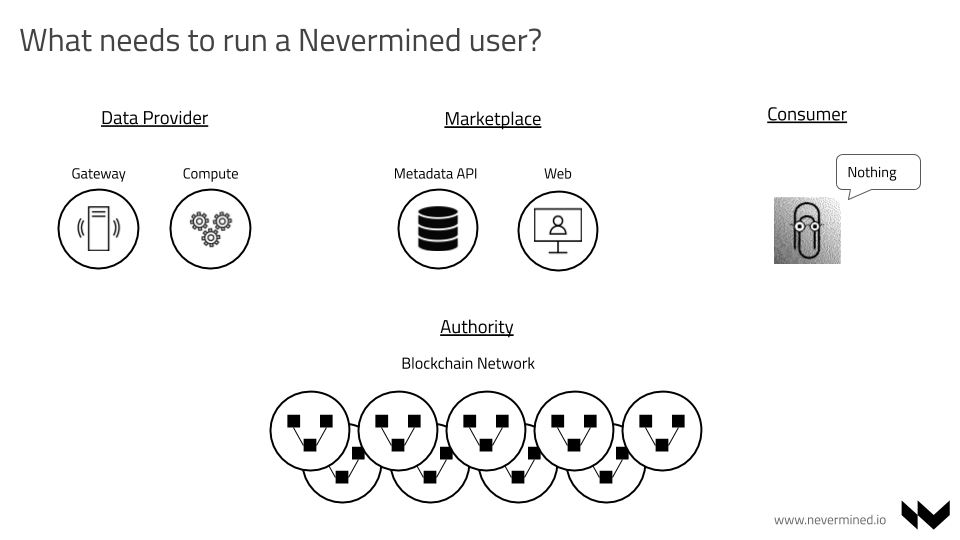
Payment
Crypto Currencies
Nevermined allows the asset publishers to define the crypto-currencies they accept. This gives the flexibility of decide different payments and prices depending on the currency and the service attached to the asset. In Nevermined is possible to define multiple services (access, compute, transfer ownership, nft sales, etc). Each service can have different payment options depending on publisher interest.
This provides a high level of flexibility allowing to get paid using the following options:
- Payment of a service using the Nevermined ERC20 token
- Payment using an external ERC20 token
- Payment using ETH
- The combination of the above for the same service. What means for the same service I can ask 1000 NVM Tokens, 10 xDAI or 1 ETH. This can be achieved specifying multiple times a service with prices in different currencies.
All the prices are expressed in the DDOs with the crypto-currency lower level denominator. This is wei for ETH or drops for any other ERC20 token.
This configuration is possible using the _tokenAddress parameter in the LockPayment and EscrowPayment
conditions. The value options are:
- If the value is
0x0means the payment is in ETH - If the value is empty means the payment is in the Nevermined ERC20 Token
- If the value is an address means the payment is using the ERC20 Token deployed on that address
In the following example is using a ETH payment:
{
"name": "_tokenAddress",
"type": "address",
"value": "0x0"
}
Rewards Distribution
In combination with the above, Nevermined allows the definition of payment schemes where multiple users can be paid for providing a service associated to an asset. For example, it's typical for a marketplace to get a commission for a sale because the infrastructure provided. This can be defined case by case, each marketplace could require different commissions, and can include multiple reward addresses to receive the payment as part of the sales flow.
This configuration is possible using the _amounts and _receivers parameters in the LockPayment and EscrowPayment
conditions.
In the following example, as part of the DDO we define that address starting by 0xa99 is going to receive a payment of
10 drops or wei (depending on the token used), and the address starting by 0x068 a payment of 2. Example:
{
"name": "_amounts",
"type": "uint256[]",
"value": ["10", "2"]
},
{
"name": "_receivers",
"type": "address[]",
"value": ["0xa99d43d86a0758d5632313b8fa3972b6088a21bb", "0x068ed00cf0441e4829d9784fcbe7b9e26d4bd8d0"]
}
Royalties in the secondary market
Asset creators can define what are the royalties they want to receive in the secondary market. These royalties must be between 0 and 100 percent. The royalties can not be changed after they are initialized. This protects the buyers of an Asset or NFT to have to pay for a different commission to the one agreed during the purchase of that Asset or NFT.
In Nevermined the Assets or NFTs can be transferred, what means the owner can be different to the original creator, but the original creator can't be modified in the Smart Contracts once the asset is defined.
Flows
This section describes the asset publishing flow and the asset consuming flow in detail. It should be straightforward to implement those flows by reading it, although the actual implementation may deviate slightly. The detailed description is an attempt to account for important edge cases and to create a good reference for the authors of particular implementations.
The intention of the Access flow is to be as lean as possible, allowing data sharing solution with low friction. In the below image you can see a high level view of the Nevermined Data Sharing flow:
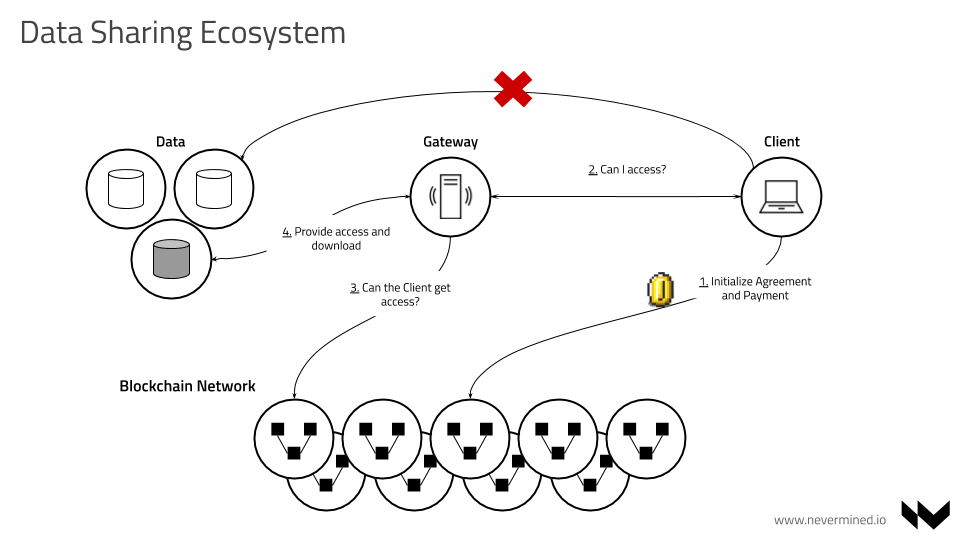
The following parameters are used:
- did - Decentralized Identifier (DID). See DID SPEC.
- agreementId or serviceAgreementId - The unique ID referring to a Service Agreement established between a PUBLISHER and a CONSUMER. The CONSUMER (via SDK) is the one creating this unique ID.
- serviceDefinitionId - Identifies one service in the array of services included in the DDO. It is created by the PUBLISHER (via SDK) upon DDO creation.
- templateId - Identifies a unique Service Agreement template.
Publishing Assets
When a PUBLISHER uses the Nevermined SDK to publish (register) an asset, here is a summary of what the SDK does:
- Construct a new DDO (JSON object describing the asset).
- Calculate the checksum of all the services (access, provenance, etc) included as part of the DDO
- Calculates an unique DID
- Register using the Smart Contracts the DID, checksum of the DDO and the URL pointing to the METADATA API resolving the DDO
- Store the DDO off-chain in the METADATA API
Those steps are explained in more detail below.
The PUBLISHER is able to publish (register) an asset by making a single SDK call.
where metadata is a dict containing the METADATA SPEC metadata about the asset.
We now expand on the publishing (registration) steps in more detail.
Constructing an Asset DDO
An asset DDO is a DID Document conforming with the Decentralized Identifiers (DIDs) spec.
Validate the metadata to ensure that it conforms with METADATA SPEC. (It should be in "local metadata" form at this point.)
Compute a DID following DID SPEC.
Create an empty DDO and add the following things to it:
- DID
- Public key of the PUBLISHER
- Authentication section (with RSA public key)
Encrypt the URLs in the
attributes.main.filesarray of the metadata. The PUBLISHER must specify which encryption service/procedure/plugin they wish to use. That encryption service gets recorded in the asset DDO. For details, see the section about Encryption and Decryption below. Note: This step changes the metadata and also the"service"section of the DDO.Sign the checksum using the
publisher_account(i.e. compute a signature) and add the computed signature to theproofattribute.Add the rest of the services to the DDO. Each service in the list contains certain information depending on its type. Here we document two types of services required for purchasing and consuming an asset.
A service of type "Access" contains:
Service Definition ID (
serviceDefinitionId); this helps PUBLISHER find the service definition of a DDO signed by CONSUMERService Agreement Template ID (
templateId); points to an unique instance of a template of a Service AgreementService endpoint (
serviceEndpoint); CONSUMERS signing this service send their signatures to this endpointA list of condition keys; condition key is the
keccak256hash of the following:- SLA template ID
- controller contract address (obtained from the solidity contract json file matching the contract name in the SLA condition)
- controller contract function fingerprint (referred to as function signature or selector)
For each condition, a list is required of its parameter values, a timeout, a set of fields determining what conditions depend on other conditions, and a mapping of events emitted by the condition to the off-chain handlers of these events
Each event is identified by name. Each event handler is a function from a whitelisted module
Service Agreement contract address and the event mapping in the same format as the condition events, for off-chain listeners
An integer defining when the agreement is fulfilled in case there are multiple terminal conditions, according to the Service Agreement smart contract
A service of type "Access" contains 2 different endpoints:
serviceEndpoint - A URL to initialize the Service Agreement
consumeEndpoint - A URL to fetch data decryption keys from
An example of a complete DDO can be found here. Please do note that the condition's order in the DID document should reflect the same order in on-chain service agreement.
PUBLISHER registers the DID, associating the asset DID to the METADATA API link that resolves the DID to a DDO. To do that, the SDK needs to integrate the
DIDRegistrycontract using theregisterAttributemethod.
function registerAttribute (
bytes32 _did,
bytes32 _checksum,
address[] memory _providers,
string memory _value
)
The parameters to pass are:
- bytes32 _did - The hash part of the DID, the part just after
did:nv: - bytes32 _checksum - The checksum generated after compute the DID
- address[] _providers - The list of providers which PUBLISHER delegates URL decryption capabilities and SEA management
- string _value - The Metadata service endpoint. In the above DDO its: http://metadata.org/api/v1/metadata/assets/ddo/{did}
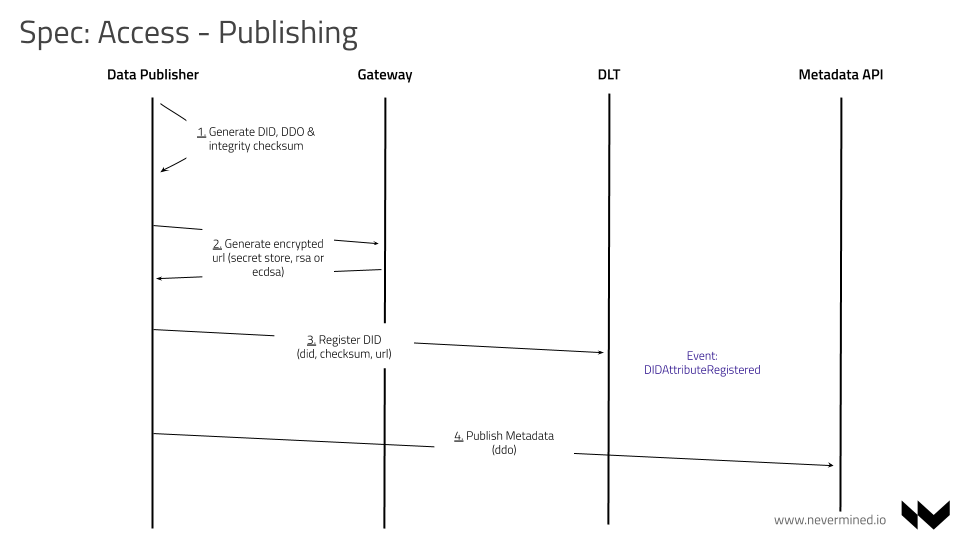
- The SMART CONTRACT will emit the
DIDAttributeRegisteredincluding thedid,checksumandurlregistered.
Service Agreement Templates
It represents a standard template of a Service Agreement between parties. A template includes standard conditions allowing to be used by Nevermined users as reference during the negotiation between parties to establish a formal agreement on-chain.
A Service Agreement Template includes:
* A template identifier: `templateId`
* A list of Conditions
* Timeouts
To facilitate the creation of agreements between parties, the templates provide standard agreements ready to be used
during the creation of Service Agreement instances between parties. Interaction with templates can be done via the
TemplateStoreManager contract.
For the Data Sharing use case, Nevermined provides the EscrowAccessSecretStore template.
- The EscrowAccessSecretStore Service Agreement template has the following shape:
const agreement = {
id: id,
did: did,
templateId: templateId,
conditionIds: [
conditionIdAccess,
conditionIdLock,
conditionIdEscrow
],
timeLocks: [timeLockAccess, 0, 0],
timeOuts: [timeOutAccess, 0, 0],
actors: [actors]
}
- For the different conditionIds, the CONSUMER needs to generate those and add them to the agreement to be defined on-chain. This requires to generate the hash including the agreementId and all the values of the specific condition:
const conditionIdAccess = await accessCondition.generateId(agreementId, await accessCondition.hashValues(did, receiver))
const conditionIdLock = await lockPaymentConditon.generateId(agreementId, await lockPaymentConditon.hashValues(escrowPayment.address, escrowAmount))
const conditionIdEscrow = await escrowPayment.generateId(agreementId, await escrowPayment.hashValues(escrowAmount, receiver, sender, conditionIdLock, conditionIdAccess))
- PUBLISHER publishes the DDO in the METADATA API.
Access
Using SDK calls, a CONSUMER can discover, purchase and get access to assets.
Steps for leveraging SDK:
The CONSUMER uses the search method to find relevant assets related with his query. It returns a list of DDO's.
assets = nevermined.assets.search("weather Germany 2019")The CONSUMER chooses a service inside a DDO (the CONSUMER selects a
serviceDefinitionId).The Service Agreement needs to have an associated unique
serviceAgreementIdthat can be generated/provided by the CONSUMER. In the Smart Contracts, thisserviceAgreementIdwill be stored as abytes32. ThisserviceAgreementIdis generated randomly and is represented by a 64-character hex string (using the characters 0-9 and a-f). The CONSUMER can generate theserviceAgreementIdusing any kind of implementation providing enough randomness to generate this ID (64-characters hex string).The CONSUMER signs the service details. The signature contains
(templateId, valuesHashList, timeoutValues, agreementId). TheagreementIdis provided by the CONSUMER and has to be globally unique.- Each ith item in
values_hash_listlists corresponds to the ith condition in conditions list values_hash_list: a hash of the parameters types and values of each condition
- Each ith item in
This signature is used to correlate events and to prevent the PUBLISHER from instantiating multiple Service Agreements from a single request.
- The CONSUMER sends
(did, serviceAgreementId, serviceDefinitionId, signature, consumerAddress)to the service endpoint (NODE).serviceDefinitionIdtells the PUBLISHER where to find the preimage to verify the signature. The DID tells the PUBLISHER which asset to serve under these terms.
HTTP POST /api/v1/node/services/access/initialize
{
"did": "did:nv:08a429b8529856d59867503f8056903a680935a76950bb9649785cc97869a43d",
"serviceAgreementId": "bb23s87856d59867503f80a690357406857698570b964ac8dcc9d86da4ada010",
"index": 0,
"signature": "cade376598342cdae231321a0097876aeda656a567a67c6767fd8710129a9dc1",
"consumerAddress": "0x00a329c0648769A73afAc7F9381E08FB43dBEA72"
}
The execution of this endpoint should return a HTTP 201 if everything goes okay. Satisfactory conditions include:
When NODE receives a signature from the service endpoint and verifies the signature.
Having the
did, NODE fetches the DDO related with thisdid.NODE records the
serviceAgreementIdas corresponding to the givendid.NODE executes the Service Agreement by calling
EscrowAccessSecretStoreTemplate.createAgreement, providing it with the agreementId and all the agreement valuesNODE starts listening for the
publisherevents from the events section of the service definition.
- After receiving the HTTP response confirmation from NODE, the CONSUMER starts listening for the
AgreementCreatedevents specified in the corresponding service definition, filtering them byagreementId.
Execution of the service agreement
Consider an asset purchase example. CONSUMER locks the payment. Then PUBLISHER grants access to the document. Then payment is released. Now CONSUMER may decrypt the document.
In general, there is a broad range of conditions which can be implemented and integrated into the described workflow.
Lock Payment Condition
Consider a sample of a service definition.
"serviceAgreementTemplate": {
"contractName": "EscrowAccessSecretStoreTemplate",
"events": [{
"name": "AgreementCreated",
"actorType": "consumer",
"handler": {
"moduleName": "escrowAccessSecretStoreTemplate",
"functionName": "fulfillLockPaymentCondition",
"version": "0.1"
}
}]
}
According to this sample, the CONSUMER listens for the AgreementCreated event emitted in the very beginning of
Service Agreement execution, filtering it by agreementId.
Note that the structure of serviceAgreementContract.events is identical to conditions.events. SDK needs to offer a
utility that subscribes the specified callbacks to the events from both lists.
When the CONSUMER receives this event it means the agreement is in place and can perform the lock reward:
await token.approve(lockPaymentConditon.address, escrowAmount, { from: sender })
await lockPaymentConditon.fulfill(agreementId, escrowPayment.address, escrowAmount)
If everything goes right, it will emit LockPaymentCondition.Fulfilled and thus will trigger the next condition.
Grant Access Condition
PUBLISHER (via NODE) listens for LockPaymentCondition.Fulfilled event filtered by agreementId to confirm the reward was locked by the CONSUMER.
"conditions": [{
"events": [{
"name": "Fulfilled",
"actorType": "publisher",
"handler": {
"moduleName": "lockPaymentConditon",
"functionName": "fulfillAccessCondition",
"version": "0.1"
}
}]
}]
In this case the PUBLISHER can grant access to the CONSUMER for a specific agreementId and documentId using in this case the AccessCondition.fulfill:
await accessCondition.fulfill(agreementId, agreement.did, receiver)
If everything goes right, the Smart Contract will emit the AccessCondition.Fulfilled event.
Release Payment Condition
PUBLISHER (via NODE) listens for AccessCondition.Fulfilled event to transfer tokens to PUBLISHER's account.
"conditions": [{
"events": [{
"name": "Fulfilled",
"actorType": "publisher",
"handler": {
"moduleName": "access",
"functionName": "fulfillEscrowPaymentCondition",
"version": "0.1"
}
}]
}]
So when the PUBLISHER receives the AccessCondition.Fulfilled he can call the EscrowPayment.fulfill method to receive the reward:
await escrowPayment.fulfill(agreementId, escrowAmount, receiver, sender, agreement.conditionIds[1], agreement.conditionIds[0])
Consuming the Data
CONSUMER (via SDK) listens for AccessCondition.Fulfilled event to access the document.
"conditions": [{
"events": [{
"name": "TimedOut",
"actorType": "consumer",
"handler": {
"moduleName": "access",
"functionName": "fulfillEscrowPaymentCondition",
"version": "0.1"
}
}]
}]
The following are steps that have to be performed by the CONSUMER to receive the data.
CONSUMER decrypts the URL using the SDK. This only requires the encryptedUrl existing in the DDO and the DID. A Parity EVM client (local or remote) and SECRET STORE cluster can be used for that.
CONSUMER retrieves data by calling the dedicated NODE endpoint (
serviceEndpointin the service definition) providing it with Consumer ethereum address, service agreement ID, and decrypted URL.
The consume URL may look like:
HTTP GET /api/v1/node/services/access/consume?consumerAddress=${consumerAddress}&serviceAgreementId={serviceAgreementId}&url={url}`
This method will return a HTTP 200 status code if everything was okay and the data file.
When CONSUMER requests purchased data, NODE gets 3 parameters:
- Consumer ethereum address:
consumerAddress - Service Agreement ID:
serviceAgreementId - Decrypted URL:
url. This URL is only valid if NODE acts as a NODE. CONSUMER cannot download using the URL if it's not done through NODE.
Using those parameters, NODE does the following things:
Find the
didby the givenserviceAgreementIdVerify the given service is allowed to be consumed by the given
consumerAddressanddidusing thecheckPermissionsmethod of theSLASmart Contract.If CONSUMER has permissions to consume, download and provide data for the given DID
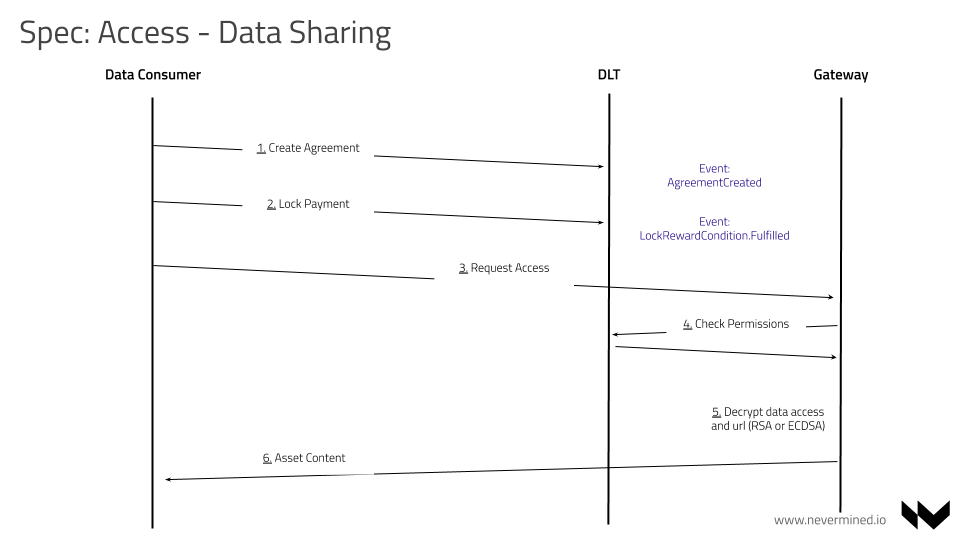
Consuming without direct integration of Secret Store
If the CONSUMER (via SDK) can't integrate directly SECRET STORE for decryption (nevermined-sdk-js using Metamask can't
provide the account password), it's possible to call NODE with an alternative consume method.
In this scenario, the NODE is in charge of decrypting the content in behalf of the CONSUMER.
The consume URL may look like:
HTTP GET /api/v1/node/services/access/consume?pubKey=${pubKey}&serviceAgreementId={serviceAgreementId}&signature={signature}&index={index}`
This method will return an HTTP 200 status code if everything was okay, plus the URL required to get access to the data.
When CONSUMER requests purchased data, NODE gets 3 parameters:
- Consumer public key:
pubKey - Service Agreement ID:
serviceAgreementId - Signature:
signature. The signedserviceAgreementIdvalue by the CONSUMER to validate his/her identity - Index:
index. Integer value representing the position of the content to download in theDDO.filesarray
Abort Conditions
Every condition can be fulfilled or aborted using the configured timeout. For example it would allows to the CONSUMER to cancel the payment after locking it but not receiving access to the asset for a long period of time. Mechanisms implemented in the Service Agreement contract ensure there are no race conditions.
Encryption and Decryption
The PUBLISHER can define how they want to encrypt the URLs included in the attributes.main.files array of the metadata.
This information must be added to the DDO to allow CONSUMERs (via SDK) to understand how to deal with the URLs.
Below is an example of how to add an encryption service to the service section of a DDO.
"service": [{
"type": "authorization",
"index": 0,
"service": "SecretStore",
"serviceEndpoint": "http://secretstore.org:12001",
"config": {
"threshold": 3
},
},
…
]
The encryption service is one object with the following attributes:
- type - Differentiate this kind of service with the word Authorization
- index - Existing in all the DDO services to differentiate one entry in the
serviceslist - serviceEndpoint (optional) - URL used during the encryption and decryption process.
- attributes.main - List of mandatory attributes specific of the type
- service - The authorization service type. It could be
SecretStore,PSK_ECDSAorPSK_RSA.
- service - The authorization service type. It could be
The encryption/authorization service is optional. If it's not provided, the usual SECRET STORE cluster defined in the SDK configuration will be used.
Encryption Process
Suppose the attributes.main.files array in the metadata has three URLs:
"files": [
{
"url": "https://example.com/data-file-0.csv",
"index": 0,
"checksum": "efb2c764274b745f5fc37f97c6b0e761",
"contentLength": "4535431",
"resourceId": "access-log2018-02-13-15-17-29-18386C502CAEA932"
},
{
"url": "https://example.com/data-file-1.csv",
"index": 1,
"checksum": "085340abffh21495345af97c6b0e761",
"contentLength": "12324"
},
{
"url": "https://example.com/data-file-2.csv",
"index": 2
}
]
The attributes.main.files array is encrypted as follows.
First it is converted into a string like so:
[{"url":"https://example.com/data-file-0.csv","index":0,…,"index":2}]
where all spaces are removed (except inside the string values). Also, all newlines, line feeds, and carriage returns are removed. That JSON string can then be encrypted.
After encryption, all "url" keys and values are removed from the attributes.main.files array objects, and a new
attributes.encryptedFiles key and value are added to the metadata, e.g.
"encryptedFiles": "0x2e48ceefcca7abb024f90…f3fec0e1c"
We now describe the supported encryption procedures.
Authorization Types
The system supports different implementation for managing the authorization of the encryption/decryption of secrets.
The authorization type can be found in attributes.main.service attribute. The authorization mechanisms supported are:
SecretStore- Parity Secret StorePK-ECDSA- ECDSA Pre-Shared KeysPK-RSA- RSA Pre-Shared Keys
Using Secret Store
The SECRET STORE cluster to use during the encryption and decryption is specified in the serviceEndpoint attribute, e.g.
"service": [{
"type": "authorization",
"index": 0,
"attributes": {
"main": {
"service": "SecretStore",
"threshold": "1"
}
},
"serviceEndpoint": "http://secretstore.org:12001"
},
…
]
More information about the integration of a SECRET STORE can be found Parity Secret Store page.
Using the Data NODE
For those clients not able to integrate SECRET STORE directly, NODE will support an encryption endpoint supporting the following parameters:
HTTP POST /api/v1/node/services/encrypt
{
"id": "did:nv:08a429b8529856d59867503f8056903a680935a76950bb9649785cc97869a43d",
"document": [
{
"url": "234ab87234acbd09543085340abffh21983ddhiiee982143827423421",
"checksum": "efb2c764274b745f5fc37f97c6b0e761",
"contentLength": "4535431",
"resourceId": "access-log2018-02-13-15-17-29-18386C502CAEA932"
},
{
"url": "234ab87234acbd6894237582309543085340abffh21983ddhiiee982143827423421",
"checksum": "085340abffh21495345af97c6b0e761",
"contentLength": "12324"
},
{
"url":"80684089027358963495379879a543085340abffh21983ddhiiee982143827abcc2"
}
]
}
That is, the value of document should be the attributes.main.files array.
This endpoint will return the content encrypted using the NODE account.
The NODE will expose the public keys using for encryption in the following endpoint:
http://0.0.0.0:8030/
In the JSON returned there will be the *-public-key entries with the different public keys enabled in the NODE:
{
...
"ecdsa-public-key": "0xaaaaa",
"rsa-public-key": "0xaaaaa",
...
}
PSK ECDSA
In a DDO definition, can be defined a Pre-Shared ECDSA mechanism using the following configuration:
"service": [{
"type": "authorization",
"index": 0,
"attributes": {
"main": {
"service": "PSK-ECDSA",
"publicKey": "0xaaaa" // ECDSA Public Key of the NODE
}
},
"serviceEndpoint": "http://mynode.net/"
},
…
]
PSK RSA
In a DDO definition, can be defined a Pre-Shared RSA mechanism using the following configuration:
"service": [{
"type": "authorization",
"index": 0,
"attributes": {
"main": {
"service": "PSK-RSA",
"publicKey": "0xaaaa" // RSA Public Key of the NODE
}
},
"serviceEndpoint": "http://mynode.net/"
},
…
]